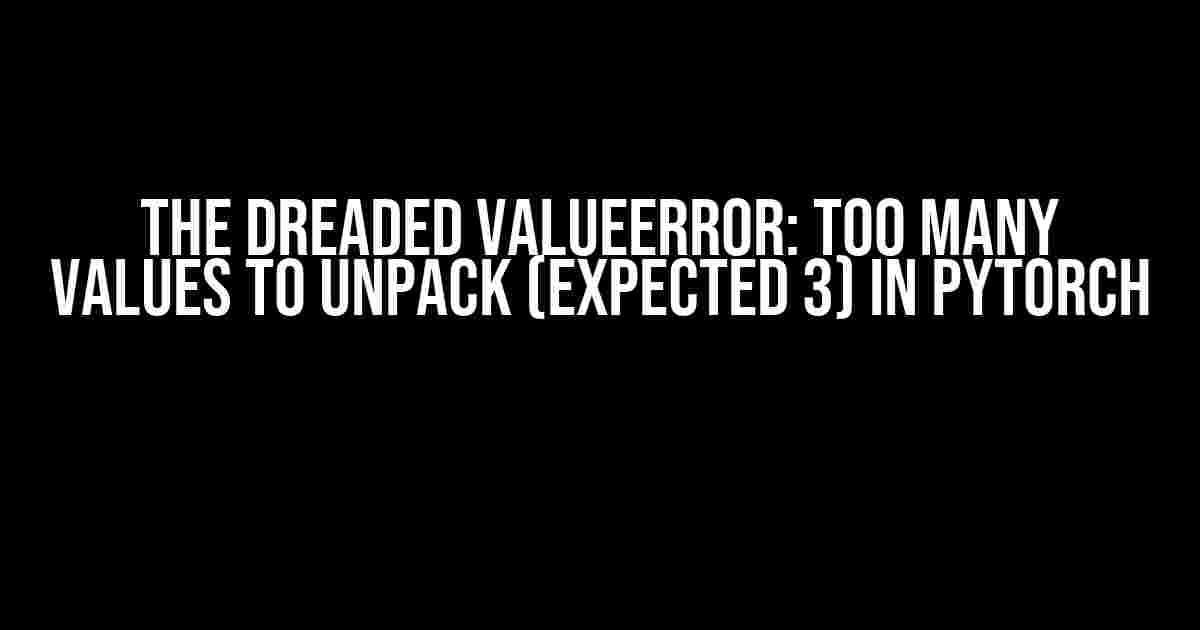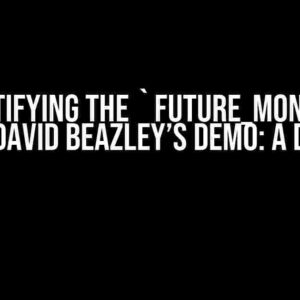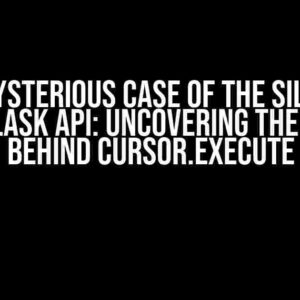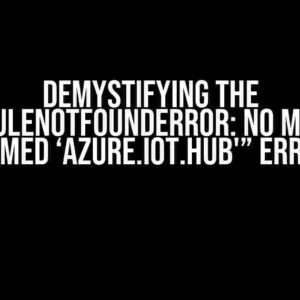Welcome to the world of PyTorch, where machine learning meets elegance! However, even the most seasoned developers can stumble upon the infamous ValueError: too many values to unpack (expected 3) error. Fear not, dear reader, for we’re about to embark on a journey to demystify this error and provide you with the tools to tackle it head-on.
What is the ValueError: too many values to unpack (expected 3) error?
This error occurs when PyTorch’s unpacking mechanism encounters more values than it expects. Think of it like trying to put 5 apples into a bag that can only hold 3. The error message is quite straightforward, but the solution might not be as obvious. Don’t worry, we’ll dive into the details in a bit.
When does this error typically occur?
This error often rears its head when working with iterables, such as lists, tuples, or generators, in PyTorch. Here are some common scenarios:
- Unpacking datasets or dataloaders
- Working with tensors and their corresponding labels
- Using PyTorch’s built-in functions, like
zip()orenumerate(), with mismatched lengths - Custom implementations of data loading or processing pipelines
Example Code to Reproduce the Error
import torch
# Create a sample dataset
data = [(1, 2, 3), (4, 5, 6, 7), (8, 9)]
# Try to unpack the dataset
for a, b, c in data:
print(a, b, c)
Running this code will result in the ValueError: too many values to unpack (expected 3) error, because the second element of the dataset has 4 values, but we’re trying to unpack it into 3 variables (a, b, c).
Solutions to the ValueError: too many values to unpack (expected 3) error
Now that we’ve got a better understanding of the error, let’s explore some solutions to tackle it:
Solution 1: Verify the lengths of your iterables
Make sure that the length of your iterables matches the number of variables you’re trying to unpack into. In the previous example, we can fix the error by ensuring that each element in the dataset has exactly 3 values:
import torch
# Create a sample dataset with consistent lengths
data = [(1, 2, 3), (4, 5, 6), (7, 8, 9)]
# Try to unpack the dataset
for a, b, c in data:
print(a, b, c)
This code will run smoothly, without any errors.
Solution 2: Use list comprehension or generator expressions
When working with datasets or dataloaders, you can use list comprehension or generator expressions to create new iterables with the desired length. For instance:
import torch
# Create a sample dataset
data = [(1, 2, 3, 4), (5, 6, 7, 8), (9, 10, 11, 12)]
# Use list comprehension to create a new dataset with consistent lengths
new_data = [(a, b, c) for a, b, c, _ in data]
# Try to unpack the new dataset
for a, b, c in new_data:
print(a, b, c)
In this example, we use a list comprehension to create a new dataset (new_data) with tuples of length 3, effectively discarding the extra value in each element.
Solution 3: Pad or truncate iterables
In some cases, you might need to pad or truncate your iterables to match the expected length. You can use various techniques, such as:
- Padding with a default value (e.g., 0 or None)
- Truncating excessive values
- Using PyTorch’s tensor manipulation functions (e.g.,
torch.cat()ortorch.stack())
import torch
# Create a sample dataset
data = [(1, 2, 3, 4), (5, 6, 7, 8), (9, 10, 11, 12)]
# Pad the dataset with default values (0)
padded_data = [x[:3] + (0,) * (3 - len(x[:3])) for x in data]
# Try to unpack the padded dataset
for a, b, c in padded_data:
print(a, b, c)
In this example, we pad the dataset by truncating excessive values and adding default values (0) to match the expected length of 3.
Troubleshooting Tips
To avoid the ValueError: too many values to unpack (expected 3) error in the future, follow these best practices:
| Troubleshooting Tip | Description |
|---|---|
| Verify iterable lengths | Check the lengths of your iterables before attempting to unpack them. |
| Use consistent data structures | Ensure that your datasets or dataloaders contain consistent data structures (e.g., all tuples with the same length). |
| Test your code | Thoroughly test your code with sample datasets or edge cases to catch potential errors. |
| Read error messages carefully | PAY attention to the error message, as it often provides valuable information about the issue. |
Conclusion
The ValueError: too many values to unpack (expected 3) error in PyTorch might seem daunting at first, but with a solid understanding of the error and the solutions presented in this article, you’ll be well-equipped to tackle it. Remember to verify iterable lengths, use list comprehension or generator expressions, and pad or truncate iterables as needed. By following these best practices and troubleshooting tips, you’ll be coding like a PyTorch pro in no time!
Now, go forth and conquer the world of machine learning with PyTorch!
Frequently Asked Question
Get the inside scoop on the “ValueError: too many values to unpack (expected 3)” error in PyTorch and how to tackle it like a pro!
What does the “ValueError: too many values to unpack (expected 3)” error mean in PyTorch?
This error occurs when PyTorch is trying to unpack a tuple or list into a fixed number of variables, but the number of values in the tuple or list is more than what’s expected. In this case, PyTorch is expecting 3 values to be unpacked, but it’s receiving more than that.
What can cause the “ValueError: too many values to unpack (expected 3)” error?
This error can be caused by a mismatch between the number of variables on the left side of an assignment statement and the number of values on the right side. For example, if you have a statement like `a, b, c = some_function()` and `some_function()` returns more than 3 values, you’ll get this error.
How can I fix the “ValueError: too many values to unpack (expected 3)” error?
To fix this error, you need to ensure that the number of variables on the left side of the assignment statement matches the number of values returned by the function on the right side. You can do this by either reducing the number of variables or modifying the function to return the correct number of values.
Can I use the `*` operator to catch excess values in PyTorch?
Yes, you can use the `*` operator to catch excess values in PyTorch. For example, you can modify the assignment statement to `a, b, *c = some_function()`, where `c` will capture any excess values returned by `some_function()`. This is a handy way to handle variable-length outputs in PyTorch.
How can I avoid the “ValueError: too many values to unpack (expected 3)” error in the future?
To avoid this error in the future, make sure to carefully check the number of values returned by a function and ensure that it matches the number of variables on the left side of the assignment statement. You can also use the `*` operator to catch excess values, as mentioned earlier. Additionally, consider using more robust error handling mechanisms, such as try-except blocks, to handle unexpected errors.