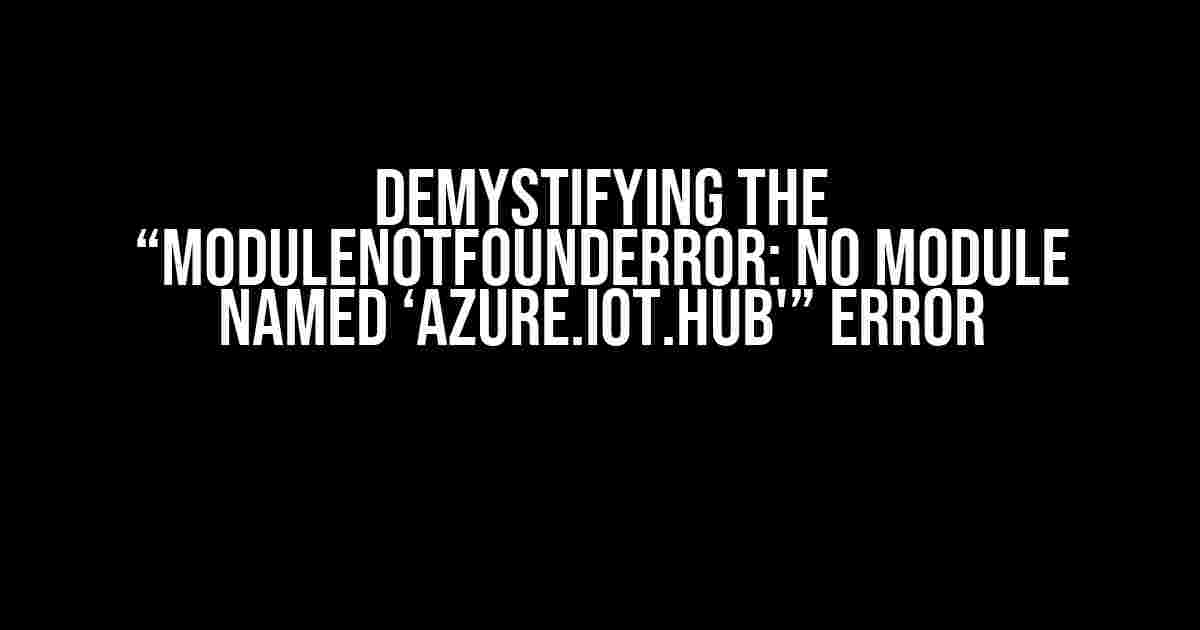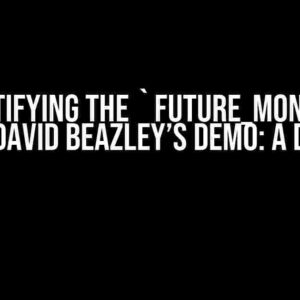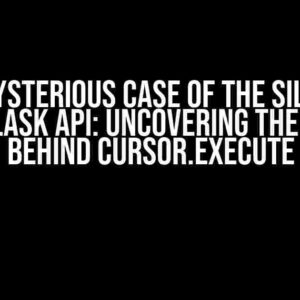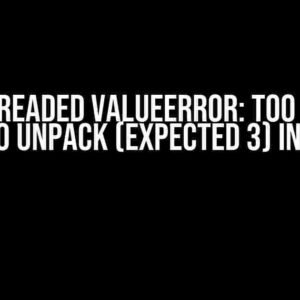Are you tired of encountering the frustrating “ModuleNotFoundError: No module named ‘azure.iot.hub'” error in your Python script? You’re not alone! Many developers have faced this issue, and it’s more common than you think. But fear not, dear reader, for we’re about to dive into the world of Azure IoT Hub and explore the reasons behind this error, along with some easy-to-follow solutions to get you back on track.
What is Azure IoT Hub?
Azure IoT Hub is a cloud-based platform that enables secure, bi-directional communication between devices and the cloud. It’s a powerful tool for IoT (Internet of Things) developers, allowing them to connect, monitor, and manage millions of devices across the globe. With Azure IoT Hub, you can process and analyze device data in real-time, making it an essential component of many IoT projects.
The “ModuleNotFoundError: No module named ‘azure.iot.hub'” Error
So, what’s behind this pesky error? Well, it’s quite simple really. When you try to import the “azure.iot.hub” module in your Python script, Python can’t find it. This means that either the module hasn’t been installed correctly or it’s not in the Python path.
Causes of the Error
Before we dive into the solutions, let’s take a closer look at the common causes of the “ModuleNotFoundError: No module named ‘azure.iot.hub'” error:
- Missing Azure IoT Hub package: The most common cause is simply not having the Azure IoT Hub package installed.
- Incorrect package installation: Sometimes, the package might be installed, but not correctly, leading to the error.
- Python version mismatch: If you’re using an incompatible Python version, you might encounter this error.
- Virtual environment issues: If you’re working with virtual environments, the package might not be installed in the correct environment.
- Package conflicts: Other packages might be causing conflicts, preventing the Azure IoT Hub package from working correctly.
Solutions to the “ModuleNotFoundError: No module named ‘azure.iot.hub'” Error
Now that we’ve covered the causes, let’s get to the good stuff – the solutions!
Solution 1: Install the Azure IoT Hub Package
This one’s a no-brainer. If you haven’t installed the Azure IoT Hub package, you can do so using pip:
pip install azure-iot-hubMake sure you’re running the command in the correct Python environment and that you have the necessary permissions.
Solution 2: Verify Package Installation
If you’ve already installed the package, try verifying that it’s installed correctly:
pip show azure-iot-hubThis command will display information about the package, including the version number and installation status.
Solution 3: Check Python Version Compatibility
Ensure that you’re using a compatible Python version with the Azure IoT Hub package. You can check the supported Python versions on the Azure IoT Hub GitHub page.
| Python Version | Supported |
|---|---|
| Python 3.6 | |
| Python 3.7 | |
| Python 3.8 | |
| Python 3.9 |
Solution 4: Virtual Environment Troubleshooting
If you’re working with virtual environments, make sure to activate the correct environment before installing and importing the Azure IoT Hub package:
source myenv/bin/activateReplace “myenv” with the name of your virtual environment.
Solution 5: Package Conflict Resolution
In some cases, other packages might be causing conflicts. Try uninstalling and reinstalling the Azure IoT Hub package:
pip uninstall azure-iot-hub
pip install azure-iot-hubThis might resolve any package conflicts and allow you to import the Azure IoT Hub module successfully.
Additional Tips and Tricks
To avoid encountering the “ModuleNotFoundError: No module named ‘azure.iot.hub'” error in the future, follow these best practices:
- Use a virtual environment to isolate your project dependencies.
- Keep your Python version up-to-date and compatible with the Azure IoT Hub package.
- Use pip to manage your packages and dependencies.
- Verify package installation using pip show.
- Read the Azure IoT Hub documentation and GitHub page for the latest updates and compatibility information.
Conclusion
The “ModuleNotFoundError: No module named ‘azure.iot.hub'” error is a common issue that can be easily resolved with the right solutions. By understanding the causes and applying the solutions outlined in this article, you’ll be well on your way to developing IoT projects with Azure IoT Hub. Remember to stay vigilant, follow best practices, and troubleshoot thoroughly to avoid encountering this error in the future.
Happy coding, IoT enthusiasts!
Frequently Asked Question
Are you tired of encountering the frustrating “ModuleNotFoundError: No module named ‘azure.iot.hub'” error? Fear not, dear developer, for we’ve got you covered!
What is the “ModuleNotFoundError: No module named ‘azure.iot.hub'” error, and why does it occur?
This error occurs when your Python environment cannot find the ‘azure.iot.hub’ module, which is part of the Azure IoT Hub client library. This might happen if you haven’t installed the required package or if there’s a conflict with other packages.
How can I install the ‘azure.iot.hub’ module to resolve the error?
You can install the ‘azure.iot.hub’ module using pip, the Python package manager. Simply run the command pip install azure-iot-hub in your terminal or command prompt, and the module will be installed.
What if I’m using a virtual environment? Do I need to install the module separately?
Yes, you need to install the ‘azure.iot.hub’ module separately within your virtual environment. Activate your virtual environment and then run the installation command pip install azure-iot-hub to make the module available within the virtual environment.
Can I use other package managers like conda or pipenv to install the ‘azure.iot.hub’ module?
Yes, you can use alternative package managers like conda or pipenv to install the ‘azure.iot.hub’ module. For conda, use the command conda install -c azure azure-iot-hub, and for pipenv, use pipenv install azure-iot-hub.
What if I’ve installed the ‘azure.iot.hub’ module, but the error still persists?
If you’ve installed the module but still encounter the error, try checking your Python version, as the ‘azure.iot.hub’ module might not be compatible with your Python version. Also, ensure that you’re using the correct import statement in your code.